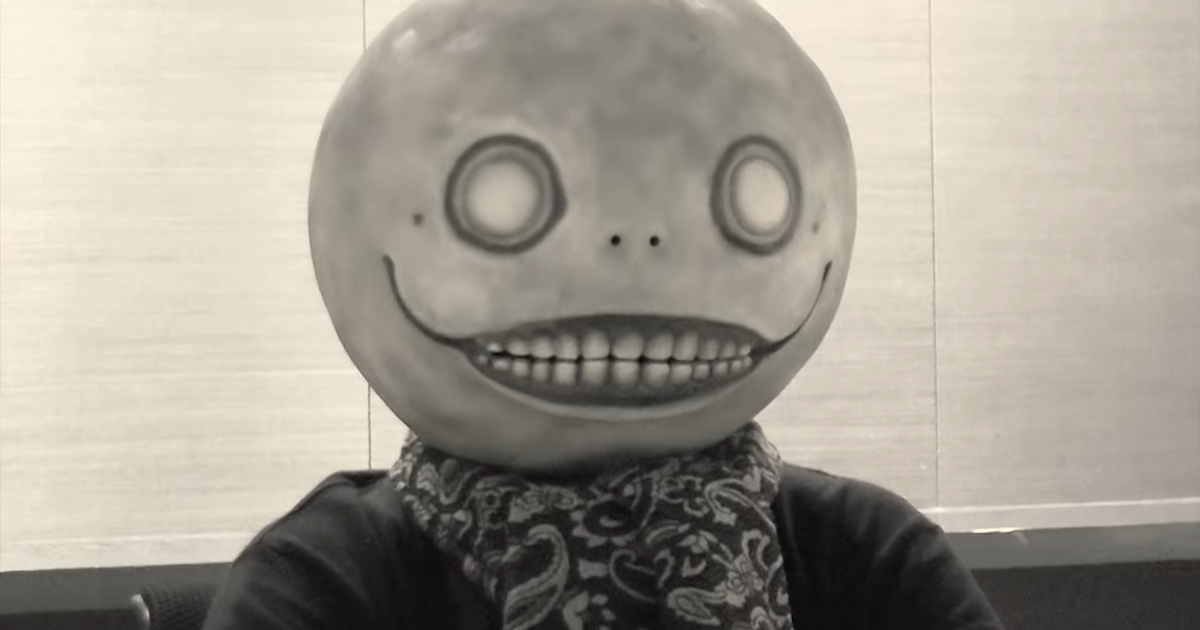[ad_1]
Nvidia recently released a driver enabling RTX Video HDR – a driver side tool that automatically converts SDR video into HDR, with the help of real-time machine learning on an RTX GPU. Enable it and YouTube videos in SDR present convincingly as HDR, breathing new life into them. However, modder ’emoose’ discovered something more within the driver – the ability to apply this to virtually any game. In effect, Nvidia has been working on its own, ML-based version of Microsoft’s AutoHDR. We’ve tried it and it’s simply stupendous.
To get it working, you need to download the NV TrueHDR mod from Nexusmods. Then, open up the provided .exe file. This brings up a command prompt. From here, you either type in the filename of the game executable you want to target, or better yet, simply drag and drop that .exe into the command prompt window and hit ENTER. From there, you choose your quality level and you’re good to go. Your chosen game now presents in HDR.
So, why even use this in the first place when Windows 11 ships with AutoHDR, which basically does the same job? Put simply, RTX HDR is the superior option in virtually every way. AutoHDR only works on selected, whitelisted DX11 and DX12 games, while RTX HDR supports everything natively from DX9 onwards – and there are a lot of fantastic DX9 games that can benefit. But with control panel tweaks and help from other compatibility tools, you can go further – right back to adding HDR support of sorts to 3DFX Glide titles. I even get HDR working in the PS3 emulator RPCS3, allowing me to play an emulated version of Killzone 2 in HDR to convincing effect.
 RTX Video HDR Modded For Games… And The Results Are Excellent
RTX Video HDR Modded For Games… And The Results Are Excellent
In the video above, you’ll see my various tests with a range of games across the history of PC gaming – and watching the video (preferably on an HDR screen of course) will give you some idea of my experiences across a range of titles. The Half-Life 2 Lost Coast release touted HDR rendering in the day before we had HDR displays – but now we can inject RTX HDR for the final flourish.
The neon lights of Deus Ex: Mankind Divided convincingly display in HDR, while the extreme ‘snowblind’ effects of the DX10-enhanced version of Lost Planet are a bit of a game-changer. The further you go back in time through the PC library, the less advanced lighting becomes and the effect of RTX HDR diminishes, to the point where the improvements are minimal because there’s no actual lighting as such at all. At that point, RTX HDR works in effectively remapping these games to work nicely within an HDR display container.
In titles where AutoHDR is supported, something else becomes apparent: RTX HDR delivers higher quality, with fewer banding artefacts and blacks that look more black, where they seem to present in a more grey-like manner on AutoHDR. However, this comparison also highlights a couple of other important aspects. Firstly, RTX HDR seems to be exaggerating colour saturation where arguably it shouldn’t. Assuming Nvidia is planning an official roll-out for this, I’d like to see an option to tweak this.
Secondly, owing to its ML-based nature, RTX HDR has more of a performance impact on your GPU than AutoHDR, which is barely measurable. It’s less than one percent, while RTX HDR on low hits performance by four percent, with medium and very high increasing that to six percent. Even so, I’d argue the visual advantages are worth it. For what it’s worth, the quality difference between low and very high is minimal.
Clearly then, for those with good quality HDR screens, this is another excellent feature to check out for RTX users and I would expect it to be officially enabled at some point with considerable fanfare. Even without a UI to work with, it was a smooth and easy-to-use experience in every game I tried it with. It looked natural and enhanced the experience, superseding the quality of Microsoft’s AutoHDR at a relatively small performance cost.
If and when Nvidia releases this publically into the driver with a UI to address the small issues I did find, this will prove invaluable for HDR display owners, whether you’re playing legacy games or even modern titles that don’t ship with HDR support. Combined with other Nvidia driver-level features such as DLDSR or SGSSAA, it’s another example of an excellent value-added feature.
[ad_2]
Source link