Sony’s PlayStation Plus Cloud Streaming service was introduced last October for PlayStation Plus Premium subscribers, offering 4K streaming of PS5 titles in addition to the old PlayStation Now 720p PS3 and 1080p PS4 experiences. We’ve been critical of cloud streaming in the past, as what you gain in convenience you often lose in image quality and latency – so how does the Sony offering compare to the native experience on PS5 on that front? And what about Xbox’s cloud gaming offering, dubbed Project xCloud? The latter point threw up an interesting curveball during testing: Microsoft’s servers are based on Xbox Series X silicon, but the games being streamed are definitely the Series S versions.
We’ve looked at xCloud before (though admittedly, it has changed dramatically since then) but it’s worth having a quick primer on how the PlayStation Plus Premium streaming system works on PS5. In short, you’ll see a yellow cloud icon next to any game that supports the tech in the PS Plus catalogue, whether you have it installed locally or not. By comparison, Xbox only offers its cloud option for games that are not yet installed. The range of games supported on Sony’s service is certainly impressive, from first-party heavy hitters to popular third-party options and indie darlings. And the biggest perk is that titles sporting hefty 200GB+ installs are playable this way in under a minute.
In terms of video quality, the service supports 60fps at resolutions up to 4K with HDR, though a true 4K is only possible on PS5 titles. This sadly means that PS4 games played over the cloud still only run at 1080p while PS3 titles are limited to a 720p video stream. The resolution cap for older consoles is a huge shame I think, as some PS3 games had the ability to run at native 1080p on original hardware while PS4 games were often playable at 1440p or higher via a PS4 Pro. That said, the audio options are at least respectable, with 5.1 or 7.1 surround sound offered, alongside PS5’s Tempest 3D Audio where possible.
 PlayStation Plus Game Streaming vs Xbox xCloud: Image Quality/Lag Face-Off
PlayStation Plus Game Streaming vs Xbox xCloud: Image Quality/Lag Face-Off
The final point before we kick off with testing is that there are a selection of games outside of the PS Plus catalogue that work with cloud streaming. The catch is that these must be bought digitally via the PlayStation Store first to allow cloud support, like Cyberpunk 2077. Supposing you’ve just made your purchase and want to dive in without waiting to download the entire game, it’s a neat option to have. Therefore, it makes sense to have a quick scan through your own collection to spot that extra cloud symbol.
So how does image quality over the the PS Plus cloud stack up to the real thing? Truth be told, Sony’s service has a wide range of results on this front, based on your internet connection and the game content itself. In my case, I’m using a BT FTTC (fibre to the cabinet) connection with 70Mbps download and 20Mbps upload – more than enough bandwidth for a 4K stream. It’s worth stressing that any contention on the line – like others on the network watching Netflix or YouTube – may decrease image quality or introduce hitching to the stream. Your choice of game also has an impact: simpler 2D games with flat-shaded shapes and lots of primary colours like Monster Boy are less challenging to stream without image degradation – and in practise are indicernible from playing a true PS5 install. By comparison, more realistic 3D games with areas of high contrast and movement like Cyberpunk 2077 show more issues: fine detail is clearly degraded, while darkened areas smudge over with compression.
Looking at a more moderate case like Fortnite – running at 60fps in a matched test – the cloud version almost passes as the real thing but there are clear limits imposed by the video encoder. In the worst case, areas of dense green foliage again cause video breakup, smudging over the definition of grass blades. Pushing things to a further extreme, Assetto Corsa Competizione is something of a worst-case scenario for cloud streaming tech. Typically, racing sims of this nature demand high levels of video bandwidth when presented in video. And so it goes here: in comparing a saved race replay running natively on PS5 versus the cloud solution, the grey overcast sky, rainfall and rapid 60fps movement cause heavy macro-blocking across each frame. In this specific case, it’s very hard to recommend PS Plus streaming as an alternative to the real thing.


That’s the range for image clarity then: from Wonder Boy – or anything with limited movement – right up to more visually busy titles like Assetto Corsa. Meanwhile the likes of Horizon: Forbidden West tend to fall in between these extreme cases in the end result. Playing on either its 4K 30fps mode or 1800p 60fps mode, the cloud version looks surprisingly respectable, though networking hitches are still present and flashes of compression evident on grassy elements. As a way to quickly sample a game with a hefty download, it will easily pass muster. As a stop-gap ahead of playing it natively on a PS5 it’s very serviceable, though more discerning fans of the game will easily spot the difference.
That brings us to the next crucial point: how PS Plus Cloud compares to Microsoft’s Xbox Cloud Gaming. The service is still technically in beta, but it’s been this way for years and is offered as an Xbox Game Pass perk on the Ultimate subscription. It’s a fair point of comparison in this respect but, to be blunt, the Xbox cloud offering simply does not compete with the PS+ Premium service from a technological perspective, for a multitude of reasons.
In image quality, for example, it’s significantly worse, with a maximum 1080p resolution video stream against 4K on PlayStation. The bitrate is also visibly lower in step with that resolution target, something that’s evident in just about every game we tested. A Plague Tale Requiem, compared running in its 60fps mode across PS5, PS+ Cloud and Xbox Cloud Gaming (image comparison further down this page), shows just how far Microsoft is behind here. The PS5 native version comes out best, inevitably, while the PS Plus Cloud version succumbs to compression artefacts but still adequately represents the game. Unfortunately, the Xbox solution is not even close to Sony’s, with a hugely compressed image that simply can’t handle elements like swaying grass, fire or even the shaded detail of a house. This isn’t a single trouble spot either, as all of A Plague Tale’s rich forest areas from the start of the game suffer a similar fate.


There’s an extra twist to this too. Not only is the video stream lower quality on Xbox’s cloud gaming service, but users are being served the Xbox Series S versions of each game I tested – despite confirmation from Microsoft that xCloud datacentres are built on Series X silicon.
To be clear, this is not a consumer Series S console as we know it. Indeed, based on our interview with Microsoft back in 2020, Series X silicon is used on the server-end for Xbox Cloud Gaming, but that processing power can be sub-divided to virtualise multiple less powerful Xbox machines. (One example Microsoft gave in 2020 is that a single Series X console could be virtualised into four Xbox One S systems to minimise queue times.) Based on our testing, it stands to reason that today’s implementation of the Xbox cloud uses a virtualised Series S running on Series X silicon. All of this would, in theory, service more than one player from a single slice of Series X silicon, for an end result comparable to an actual Series S machine – a remarkable technological achievement from Microsoft. It’s easy to imagine that this change was made to facilitate shorter queue times and as the service tops out at 1080p streams right now, using the Series S versions of the games won’t be that impactful in a range of titles. However, other games will have issues.
In the case of A Plague Tale Requiem, it’s easy to prove we’re targeting Series S spec hardware over the Xbox cloud. The first giveaway is the fact there’s no performance/quality mode toggle in its graphics menus, much like a bona-fide Series S. Also telling is the fact it runs the game at a similar 900p resolution, with pruned back foliage LOD settings compared to a full-featured Series X version. Focusing on the frame-rate as well, the Series S version has a bug right now that unlocks the frame-rate from its intended 30fps cap – and this applies both on a consumer Series S and in Xbox Cloud Gaming. Each is seriously GPU-bound of course, but the point is that we get a precisely matched 40fps to 45fps reading between them – Xbox cloud and native Series S install – while playing its first chapter.

In visual settings, frame-rate, and functionality then, the Xbox Cloud Gaming version of Requiem is a fingerprint match for an Xbox Series S. In truth the setup here is little disappointing if you’re playing on a Series X machine. The Xbox cloud experience not only suffers fram additional compression, but the content itself is not representative of the visuals or performance you’d expect from a local Series X install. As a way to sample the game ahead of installing it, we’re not getting the ‘full-fat experience’ in the way you will with PlayStation Plus streaming.
Just to make sure that A Plague Tale Requiem isn’t an unfortunate one-off, I had to try one more multi-platform game: Resident Evil 2 Remake. Helpfully the game’s ray tracing mode toggle is included on all versions of the game – even Series S – and so by extension it’s available on the Xbox cloud version. No current-gen machine delivers a perfect 60fps in this mode, with frequent sub-60fps performance across Raccoon City’s streets, but it’s perfect for our benchmarking.
Again, there is the same result: the frame-rate-reading is identical between a native Series S install and Xbox cloud here. Likewise, its visual settings for shadows, textures, and alpha effects are a match. By contrast, if we swap over to an equivalent test of PS Plus cloud streaming, there are identical results on a local PS5 install versus the Sony cloud – which translates to 20fps lead on PlayStaiton Cloud versus xCloud, alongside a higher resolution and improved visual settings. Again, it’s no contest.
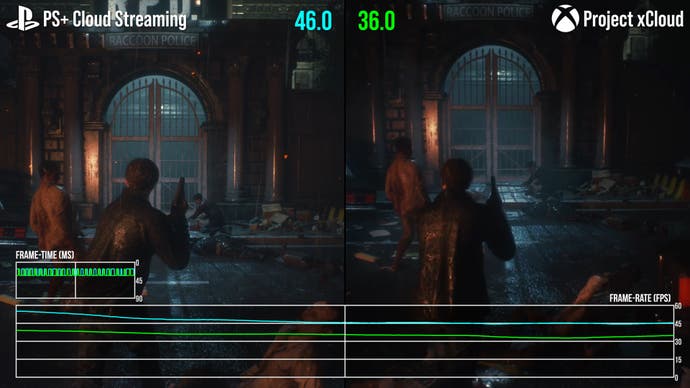

So, Xbox Cloud Gaming has an issue then – and it doesn’t just afflict third-party titles, as Halo Infinite and Gears 5 also run at lower internal resolutions (1080p and 900p respectively) when streamed via the cloud. In both cases, these are lower figures than what we’d expect from true Series X hardware. Added to that, there appears to be a bug with the Xbox service on occasion, causing a 30fps cap with uneven frame pacing to appear regardless of game. In the case of A Plague Tale Requiem and Back 4 Blood, the first times we launched each game over cloud triggered erratic, choppy performance – thankfully fixed with a reboot of the game. PS Plus cloud streaming had no such issue: in every case we were met with a PS5-equivalent experience, at least before video compression and latency are taken into account.
Input latency is the final hurdle that any cloud streaming offering has to pass, and I put this to the test too. In terms of display settings, I used 60Hz as the output on PS5 – no additional VRR modes selected – to keep things simple. To test latency, I used Nvidia’s LDAT sensor here as usual, which helps calculate the time between an on-screen action (like a muzzle flash in Cyberpunk 2077) and a trigger input on controller.
After averaging 100 results between native PS5 gaming and the cloud version, the Cyberpunk 2077 results are fascinating. We get 88ms with the native test, versus 143ms on the cloud – which means it adds an extra 54.9ms overall. Control inputs are noticeably delayed here, and especially so for a game like Cyberpunk where input lag is high to begin with in native gameplay. I did try the game’s 30fps RT mode as well, which I recorded as 147ms natively versus 205ms over the cloud, which gives us a similar 57ms of additional lag.
| CP2077 Latency (ms) | 60fps – Wired | 60fps – Bluetooth | 30fps – Wired | 30fps – Bluetooth |
|---|---|---|---|---|
| PS5 Native Gaming | 87.5 | 88.3 | 146.9 | 147.9 |
| PS+ Cloud Streaming | 135.1 | 143.2 | 201.4 | 205.3 |
| Latency Added | 47.5 | 54.9 | 54.5 | 57.4 |
Note: 12.1ms input lag is subtracted from each result to factor in the Asus ROG Swift
PG259QN monitor – running at 60Hz – used in our tests.
To compare PS+ streaming against Xbox Cloud Streaming next, I had to dig deep to find a common game on both cloud services – a 60fps FPS with a distinct muzzle flash for use with LDAT. In the end I landed on Back 4 Blood, the spiritual successor to Left 4 Dead. After 100 samples for each, curiously the native install results read out at 84ms on PS5 versus just 54ms on Xbox – a clear advantage on Xbox systems with no cloud involvement. It’s a strange discovery that, based on first-hand experience, bears out with snappier controls on Xbox.
The crucial bit though is the relative difference to the same game running over the cloud. Using the same methodology, we get 137ms on PS+ Cloud against 99ms on the Xbox cloud – or an extra 53.6ms of latency on PlayStation versus an extra 45.0ms on Xbox. In terms of added latency then, it’s a win for Xbox’s cloud service here. Potentially this latency difference is due to my proximity to the nearest server for each service, but it is a consistent latency advantage for Xbox in my testing. On the flip side though, the shortfalls there in image quality, and frame-rate performance are a major factor to consider.
That’s state of cloud gaming on console right now. For the cost of the PlayStation Plus Premium tier, overall, Sony’s approach does have fewer issues. It gives us a more authentic experience, with a 4K presentation and a version of the game that’s more comparable to an actual PS5. The higher latency compared to Xbox is a disappointment, but then, Xbox Cloud Gaming’s issues are perhaps more impactful: a lower bitrate and resolution, heavier compression, and most importantly, the lack of parity with Series X features and performance. The Xbox Cloud Gaming service is simply not on the same level as PS Plus cloud streaming in terms of quality, as it stands today.
| Back 4 Blood Latency (ms) | PS5 – Wired | PS5 – Bluetooth | XSX – Wired | XSX – Bluetooth |
|---|---|---|---|---|
| Native Gaming | 84.2 | 86.2 | 54.6 | 58.3 |
| Cloud Streaming | 137.8 | 137.9 | 99.6 | 102.0 |
| Latency Added | 53.6 | 51.7 | 45.0 | 43.7 |
Note: 12.1ms input lag is subtracted from each result to factor in the Asus ROG Swift
PG259QN monitor – running at 60Hz – used in our tests.
It’s a shame, because there’s a genuine argument for cloud streaming when done correctly – the immediacy of booting any game sans downloads makes it a great way to try out new titles or access them on a new machine. Slower-paced RPGs (Sea of Stars) and puzzle games (Unpacking) are a great fit here. Of course, cloud streaming has its compromises, but as a stop-gap until you download the real thing it’s a useful option – at least as long as the game you play over the cloud is representative of local performance. That’s certainly more the case on PS+ than on Xbox Cloud Gaming right now.
Speaking of value, the cost of each has to be mentioned too. The PlayStaion Plus Premium tier costs £13.50/$18 per month or at a slight discount for £120/$160 a year. For that you currently get 851 games available to stream right away, 201 of which are PS5 titles. The catalogue varies by region too, but it’s an impressive number. And as a bonus, specific additional PS5 titles are available for cloud streaming if you happen to have bought them through the PlayStation store already, such as Cyberpunk 2077. By comparison Xbox Game Pass Ultimate, the tier that includes streaming, costs a similar £13/$17 a month. In exchange, you get access to 402 cloud-ready games overall, including 225 for Series X/S.
Each of these services have huge benefits in terms of access to game downloads and other features, but if we’re focusing on cloud streaming alone, there’s a clear winner. Between the use of PS5-grade hardware server-side, the higher bitrate and resolution, PlayStation Plus presents its catalogue at a quality level that’s much closer to justifying that Premium label – even if it’s behind Xbox in terms of latency.



