
A great crosshair can improve your accuracy, focus, and overall aim in Counter-Strike 2. But with so many options, how do you choose the right one?
This guide features hand-picked CS2 crosshair codes used by top esports pros and popular streamers in 2025. Whether you’re a tactical AWPer, an entry fragger, or a support player, we’ve got the ideal crosshair for your playstyle.
Best CS2 Crosshair Codes for Pros & Streamers (2025)
When selecting your crosshair, there are a few important guidelines to consider.
Let’s explore some tips that can assist you in making the right choice:
You need to ensure that the size of suits you perfectly. It shouldn’t be so tiny that it strains your eyes, yet it also shouldn’t cover half of your screen.
If you’re an awp-er, it’s more common to use a thin crosshair, and for those spraying, a thicker one is more frequently used.
Choose a color that is easy to see against the backgrounds of CS2 maps.
Here are the best crosshair settings to use, in terms of popularity:
Crosshair Style: Classic Static
Friendly Fire Reticle Warning: Always Off
Follow Recoil: No
Center Dot: No
Length: 1.6
Thickness: 0.7
Gap: -2.6
Outline: 1.0
Red: 0
Green: 255
Blue: 0
Alpha: On, 255
T-style: No
Deployed Weapon Gap: No
Show Player Crosshairs: Up to you
I have also made the decision to categorize the crosshairs we have gathered into different groups for your convenience in finding the most suitable one. Feel free to navigate directly to any section that interests you.
Player | Crosshair Code
| s1mple | CSGO-vJ3JH-MdZLQ-Mds33-3k2iG-9TNsK |
| ZywOo | CSGO-WxMTg-XNHaa-uQW7B-BFgRE-DaNfL |
| NiKo | CSGO-aD2cM-b3wW7-rb6uW-7Xo6W-PHQ6D |
| dev1ce | CSGO-oqUDx-rPZGW-CQfJK-6eFxC-X3V7D |
| ropz | CSGO-r5JFu-WDox7-uocQM-FbFJf-2U3fM |
| sh1ro | CSGO-QvHaK-foLxF-CXkoG-eNj28-QYWnL |
| b1t | CSGO-yh8bK-6FRQ8-8Dk4D-EWL27-wYFwL |
| huNter- | CSGO-sZkbK-VozPH-FYZk6-KVWW7-fB28J |
| broky | CSGO-nPpWL-RW6Ds-cZQRS-NVuPw-dhcsM |
| Twistzz | CSGO-nLHQz-8JfjG-MkjpK-JZHEh-tQNnL |
| kennyS | CSGO-cV2fb-L2r9U-vZd5B-9ZfDz-KvHfM |
Understanding CS2 Crosshairs
Your crosshair is the center of your aim – literally. In CS2, it helps you line up headshots, control recoil, and quickly flick targets.
From thickness to color, every little detail matters. That’s why using a professional-level or customized crosshair can help you aim faster and shoot more accurately.
Even the best professional players and popular streamers have specific crosshair settings that match their unique playstyles.
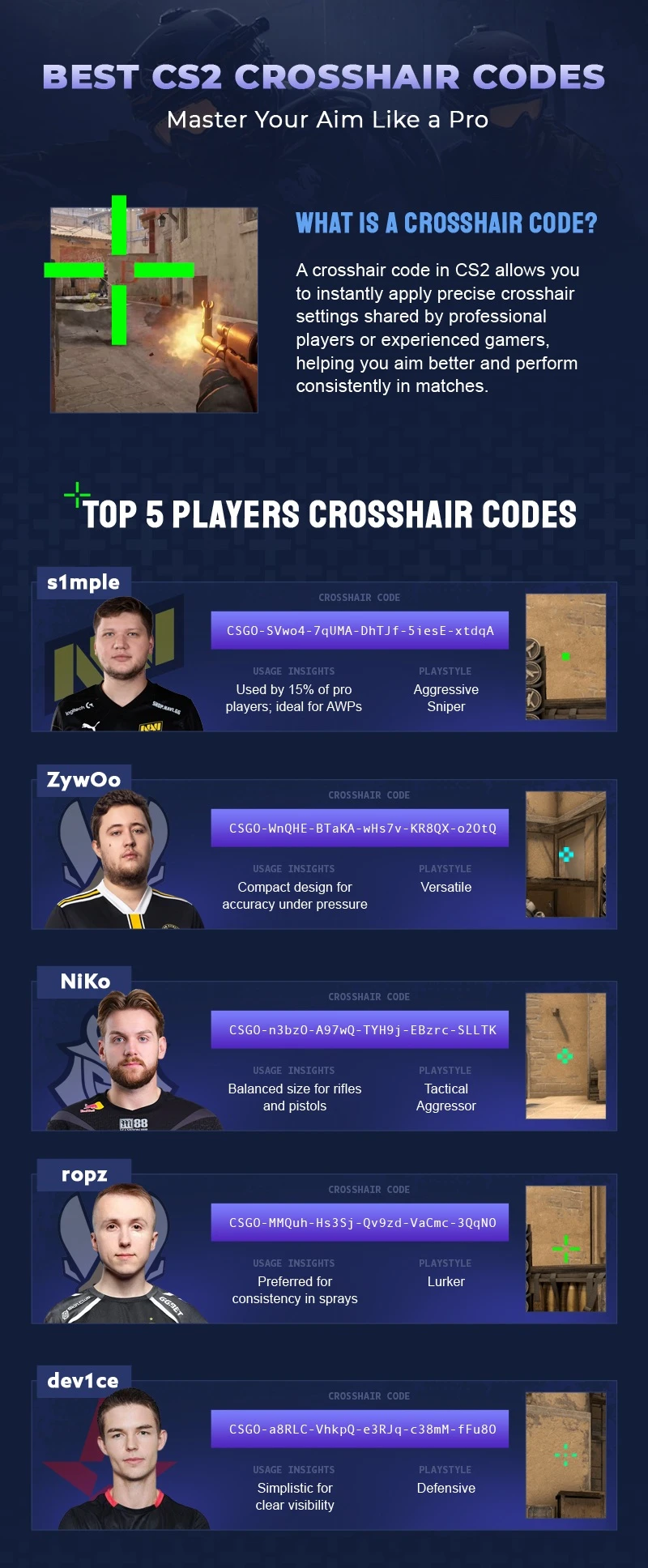
Types of Crosshairs in CS2
There are three primary types of crosshairs:
1. Dynamic crosshairs are a feature that offers players valuable feedback as they adapt and respond to their movements and shooting actions, expanding or contracting accordingly.
2. Static crosshairs: These remain consistent and don’t change during gameplay.
3. Hybrid crosshairs: These combine static and dynamic elements.
In the game, there are six available crosshair styles (Style 0 to Style 5). Among professional players, Style 4 is the most popular due to its excellent balance between visibility and accuracy.
Most Used Crosshair Colors by Pros (2025)
These colors are chosen for maximum visibility across different maps and lighting conditions.
- Cyan (S1mple, Shroud)
- Green (ZywOo)
- Yellow (dev1ce, PimpCSGO)
- White (Stewie2k)
Let’s explore the crosshair settings used by these renowned players:
s1mple – Natus Vincere

S1mple, a highly regarded rifler from Ukraine, stands out as one of the best in the world. He proudly represents Na’Vi, an esteemed esports organization. His cyan crosshair is meticulously designed with a small size and only showcases a centered dot, devoid of any visible outlines.
This minimalist yet efficient crosshair configuration is suitable for players at any skill level, providing an optimal balance between visibility and precision.
Import in CS2 or paste the below s1mple’s command in the console:
cl_crosshairalpha 255
cl_crosshairdot 0
cl_crosshairgap -3
cl_crosshairsize 1
cl_crosshairstyle 4
cl_crosshairthickness 1
cl_crosshair_drawoutline 0
cl_crosshair_sniper_width 1
cl_crosshaircolor_b 250
cl_crosshaircolor_g 250
cl_crosshaircolor_r 250ZywOo – Team Vitality

ZywOo, a talented member of Team Vitality in the field of professional CS2, is widely recognized for his exceptional rifling abilities. His gameplay embodies the use of a thin green crosshair devoid of outlines and featuring a subtle gap in the center. This strategic choice optimizes visibility and enhances accuracy during intense gaming sessions.
This crosshair setting is suitable for players who appreciate a minimalist approach while maintaining precise aim. Thus, making it one of the best CS2 crosshairs to use.
Import in CS2 or paste the below ZywOo’s command in the console:
cl_crosshairalpha 255
cl_crosshairdot 0
cl_crosshairgap -3
cl_crosshairsize 2
cl_crosshairstyle 4
cl_crosshairthickness 0
cl_crosshair_drawoutline 0
cl_crosshair_sniper_width 1
cl_crosshaircolor_b 144
cl_crosshaircolor_g 238
cl_crosshaircolor_r 0NiKo – G2 Esports

Niko, a professional player in the world of Counter-Strike: 2 (CS2), utilizes a specific crosshair setup known as the niko crosshair code: CSGO-LdXHk-hatWX-JjEa8-tuLDN-5tbJD. This particular configuration proves to be great for beginners as well as pros.
Import in CS2 or paste the below Niko’s command in the console:
cl_crosshairalpha 255
cl_crosshairdot 0
cl_crosshairgap -3
cl_crosshairsize 2
cl_crosshairstyle 4
cl_crosshairthickness 0
cl_crosshair_drawoutline 0
cl_crosshair_sniper_width 1
cl_crosshaircolor_b 255
cl_crosshaircolor_g 255
cl_crosshaircolor_r 255How to Import CS2 Crosshair Codes
Trying out new crosshair settings and finding the perfect setup for your gameplay can be made easier by importing crosshair codes from professional players and streamers. Simply copy and paste the code into the game’s console to import a crosshair code.
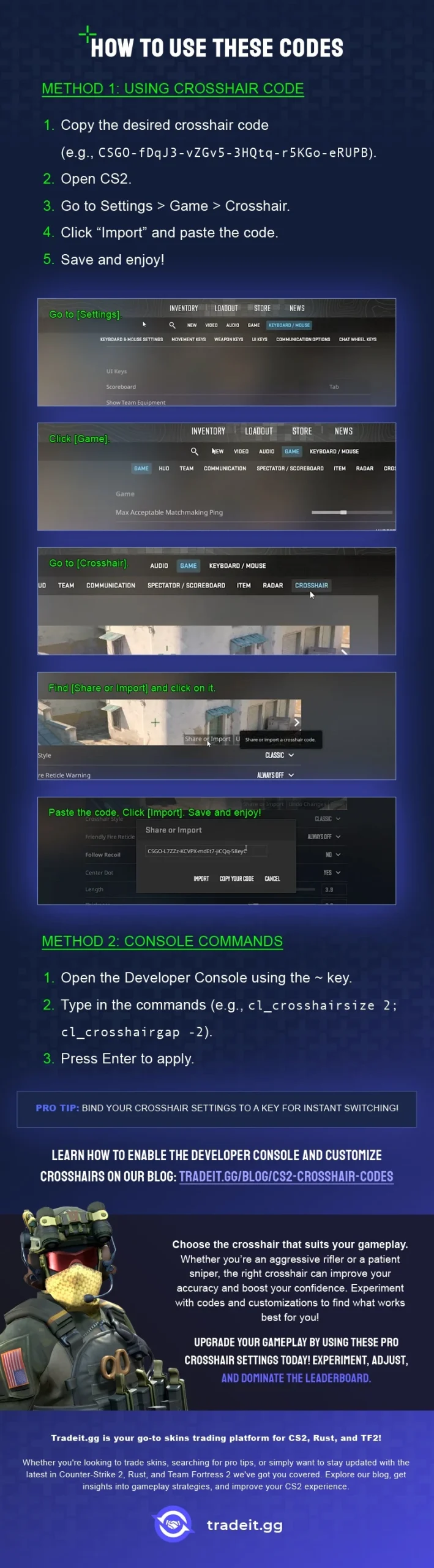
Frequently Asked Questions
How do I get a crosshair code in CS2?
Copy a code from a verified site, then import it via CS2 settings > Crosshair > Share or Import.
What are the best crosshair settings for different weapons?
Different playstyles necessitate varying crosshair settings for different weapons. If you prefer sniping, a slender crosshair is ideal, while sprayers should opt for a broader one.
Which crosshair style is most commonly used?
The commonly preferred crosshair style is a static one, featuring a distinctive dot positioned at the center. This particular design offers optimal visibility and accuracy when aiming.
How can I customize my crosshair in CS2?
Customize your crosshair with the game settings and console commands, or try out workshop maps for extra personalization.
What is the optimal crosshair thickness?
Snipers typically prefer thinner crosshairs, as they provide greater precision. On the other hand, sprayers tend to find thicker
What’s the best crosshair style for beginners?
Style 4 with a small gap and no dot works well for most player types.
Can I use multiple crosshairs in-game?
Yes. Save custom configs or use workshop maps to switch between them.
Does the crosshair change with weapons in CS2?
No. CS2 keeps your selected crosshair for all weapons unless manually changed.
Summary
A good crosshair makes a huge difference in CS2.
It doesn’t matter if you’re a rifler, sniper, or lurker—your crosshair needs to line up with your playstyle.
Get inspired by pros and streamers, try different sizes and colors, and don’t be afraid to test new ones often. Whether it’s static, dot-only, bright cyan, or thin green, your perfect crosshair is out there.
Start changing your crosshair today—and land more shots tomorrow.
This article is a simplified version of this post by William Westerlund – from https://tradeit.gg



