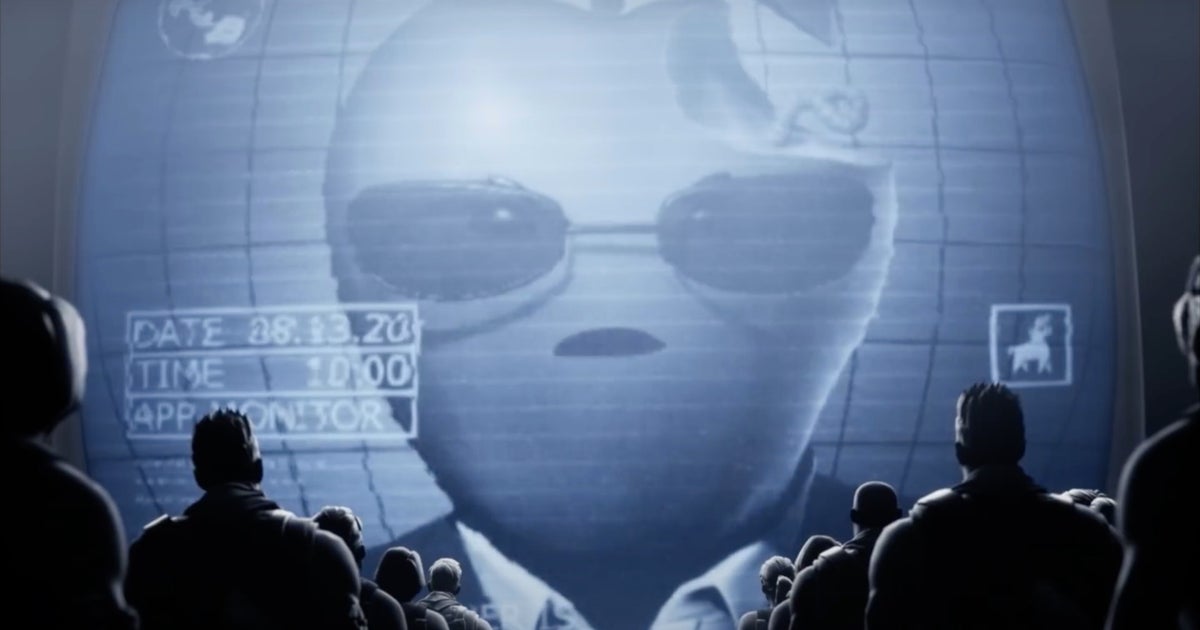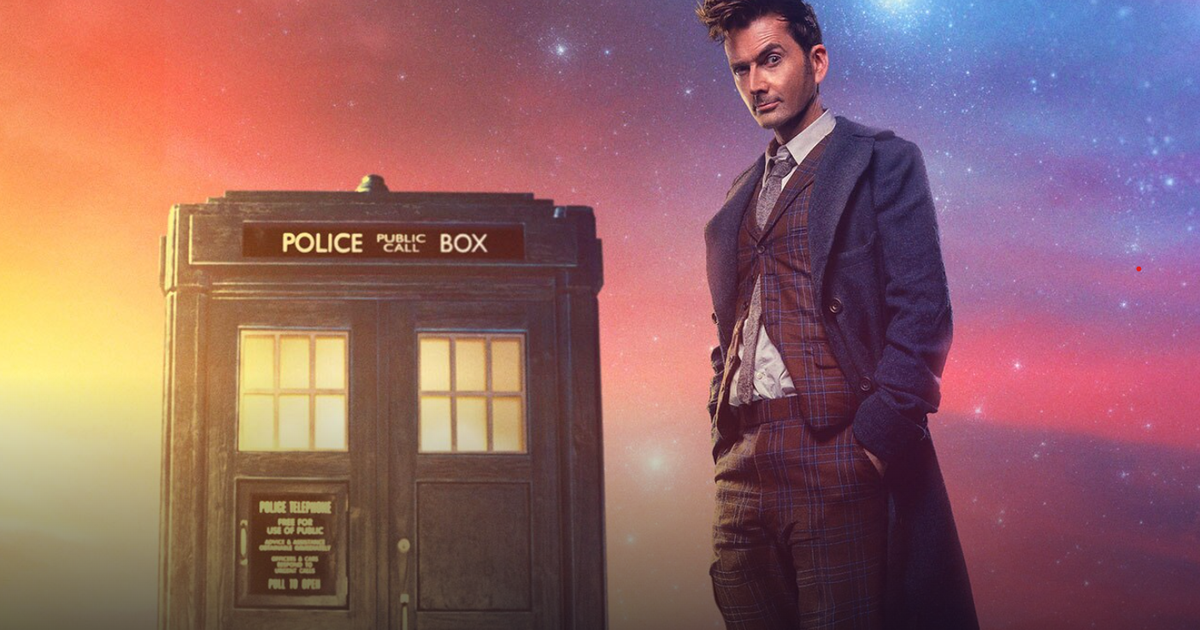[ad_1]
After mistakenly being put live for 30 minutes on the PlayStation Store in March, the Stellar Blade demo is now finally available for anyone to try. It’s a one-hour slice of the full release, due on the 26th of April – an effort that sees South Korean studio Shift Up make its first foray into AAA console development. And remarkably, the turnout is great: a slick Unreal Engine 4 action game for PS5 with Dark Souls elements, where the strength of its character rendering, combat controls and aliens versus humanity backdrop impress even within the demo’s short length. On a tech level, Stellar Blade has a lot of quality on show to celebrate here, not least its bombastic in-engine cutscenes.
It’s had a long road to release, too. Originally announced in 2019 under the title Project Eve, Stellar Blade began development as a PS4, Xbox One and PC title before transitioning to a PS5-only project under Sony’s mentorship. Looking at the demo, it’s clear that the single-platform approach has benefits – including a choice of three well optimised graphics modes. In this case the performance and balanced modes target 60fps – via differing approaches to image quality – while a resolution mode opts for 30fps while pushing for 4K visuals. With the demo content available then, it makes sense to zero in on what the best mode is likely to be in the final game, as well as sample some of its visual high points.
Even in a brief one hour segment, Shift Up’s use of Unreal Engine technology has a string of standout moments. From an explosive battle on a war-torn beach right on through to a later dilapidated city, many aspects of Stellar Blade’s visuals are highly accomplished from the word go. For a start, cutscenes put character detail in clear focus. Close-ups of our heroine Eve showcase supremely high-quality skin shaders and detailed facial animation. Light interacts with skin, hair, eyes and the rubber material on her suit realistically. And there’s no shortage of light points in the scene, either. Lit particle effects and transparencies often fill the background during the opening sequence, along with volumetric effects to simulate rising dust in the air. In motion, combined with a high quality depth of field, the result could often pass for a modern CG animated feature. It’s a luxuriously filmic presentation that impresses.
As for gameplay, our attention turns to another key point: the physics. While in control of Eve, so many points of the world are tangible and interactive. Eve’s hair whips around to a sharp 180 degree turn, along with elements of her uniform, her tie and the draping transparent cloth behind her. Enemies are decapitated at the point of the blade’s strike, too, while objects in the world break and tumble on contact. We also see object physics for falling debris – during one early beach chase set-piece – while the swaying trees and battling spaceships overhead all cast dynamic shadows from high on up. The demo is admittedly quite linear in this early segment, but it’s gratifying to find that so much of the scenery is embellished with movement and physics-based elements.
It’s also to Stellar Blade’s credit that the game’s combat is shaping up nicely. It’s too early to make any fair call on its overall depth, but every enemy has a unique attack pattern that demands careful use of parries and dodging – it’s a decent challenge. The menus and UI are clear too, and beyond the scope of the demo there are plenty more abilities to unlock from skill trees. Based on what I’ve got to test here, there are only a few downsides though. Textures occasionally look a little bit ‘last-gen’ up close, with low-res texture maps on rocks. Also, we’re limited to only screen-space reflections, with all their familiar limits, even on the top resolution mode. But besides the linear design and some rough materials at points, Stellar Blade is undeniably a solid first effort for a AAA console title.
Speaking on the modes, let’s go straight for the jugular with frame-rate testing. The balanced mode is up first, which is rightly the default option. It’s also the most interesting of the three modes, as it aims to give you the best of both worlds: a 4K image at 60fps. Of course, the 4K output here is achieved via temporal reconstruction, likely either AMD’s FSR2 or Epic’s TUAA. That means the base resolution being fed into the reconstruction is much lower than 4K, and in balanced mode the bounds appear to rest between 1080p and 1440p – with the most typical number coming at 1296p.
This works well most of the time, with more static shots resolving to a much higher quality image using data from multiple previous frames. The method isn’t always perfect, and you’ll likely spot image break-up on fine detail in motion – notably on complex mesh patterns. Issues are also evident on the first frame of a camera cut, where the fact that there are no prior frames to work with allows you to glimpse the native pixel structure. But it’s undeniably a better and cleaner image for using the reconstruction method than not.
To put this into perspective, let’s bring in the other two modes. The performance mode, for instance, runs at a native 1440p with a conventional (non-temporal) upscale. You get 60fps this way and pixel counts show it’s a true 1440p most of the time. Lastly we have the resolution mode, which runs at 4K native at 30fps. In this case, 4K is the typical figure based on most counts, though I did spot a minor drop to 2070p in one stress point. For the image quality purist, the resolution mode is a great option, but only if you’re able to accept playing at 30fps – a big ask giving the timing-sensitive nature of the combat.
Honestly though, the resolution targets of all three modes are the only major visual difference. All other settings are identical otherwise, including shadow quality, SSR resolution on water bodies, texture assets and geometry LODs. It’s surprising how closely matched all three appear in every setting, though there are minor exceptions in post-effects quality for the resolution mode. Film grain and its bokeh depth of field are sharpened in step with the higher 4K pixel count – but aside from that it’s not extending its reach to any more lavish settings.
The best-looking result is of course the native 4K image you get in resolution mode. However assuming you do want to keep 60fps in place, you’re ultimately left with either the balanced or performance modes, each of which has its pros and cons.
The performance mode seems like the natural choice, though it does produce a coarser image that’s more prone to visual noise, moire patterns on sharp edges and pixellation given its 1440p to 4K upscale. The anti-aliasing method on performance mode is adequate, but simply pales in comparison to the results of balanced mode’s temporal reconstruction. In the balanced mode, you get a much cleaner end result, removing much of the flicker and noise, but this adds in some (admittedly less noticeable) artefacting in visually busy elements like fences.
My recommendation would still be the balanced mode, as it seems to offer the best trade-off between image quality and 60fps responsiveness. Speaking to the frame-rate, there is one more catch worth bearing in mind: the balanced mode isn’t a 100 percent locked 60fps. There are minor drops under the target frame-rate, with the demo operating in the 50fps to 60fps region at multiple points in the demo. Interestingly the cutscenes are well optimised for 60fps, as are the boss battles, so arguably you’re getting that 60fps when you’re most likely to need and notice it – and those with VRR displays will be able to smooth out the few drops that do occur. Still, hopefully the balanced mode will fare even better by launch, even if it takes settings tweaks to accomplish this.
If you do want that perfect 60fps lock, the performance mode is the only option that delivers it at this stage. Despite the more visually noisy image, the game still looks great and visual settings are on par with the other modes as we mentioned before. I’m glad Shift Up included this option overall, just as a form of backup in case the 50-60fps range in the balanced mode is intolerable to some players – especially those without VRR displays. Throughout the entire one-hour sample there really isn’t much to complain about here. Cutscenes flow at a fluid 60fps, as do all the stress points we saw earlier. It’s incredibly straightforward in setup, with 1440p being the typical resolution, and it just goes to show the performance overhead on the GPU is well managed to keep 60fps in place. We’ll see if this holds true in the final game, but so far, so good.
Last up is the resolution mode. My gut feeling is most will try this mode for a spell, as I did, after using the balanced mode, and then immediately revert back. 30fps is quite a sacrifice for this type of game, but it is at least available if you want to take in the sights in between combat. We’re at least looking at a perfectly locked 30fps too, complete with even frame-pacing which isn’t always a given. And again – all post effects adjust to the 4K native pixel structure. This mode works well enough, but it’s perhaps a bit of a shame that the opportunity is not being used to push for more high-end visual features to justify itself – ray-traced reflections, global illumination or shadows would have added greatly to this mode’s appeal.
Between the lavish cutscenes, solid combat and decent frame-rate performance, Stellar Blade is shaping up nicely ahead of its 26th April release. There’s sadly no news of a PC version at this time, but given Sony’s track record as of late I’d be surprised if it wasn’t at least considered. For now though, the turnout for the demo on PS5 points to the balanced mode being very aptly titled, delivering a great blend of responsiveness and visual clarity despite a few dips into the 50s. Of course, we’ll have to loop back to see how the launch version fares, but if this demo is an accurate representation of the broader game, then more optimisation wouldn’t hurt in the push for 60fps. More to come then, but the outlook so far is of a very competently-built action game emerging from a studio with huge promise in the console space.
[ad_2]
Source link